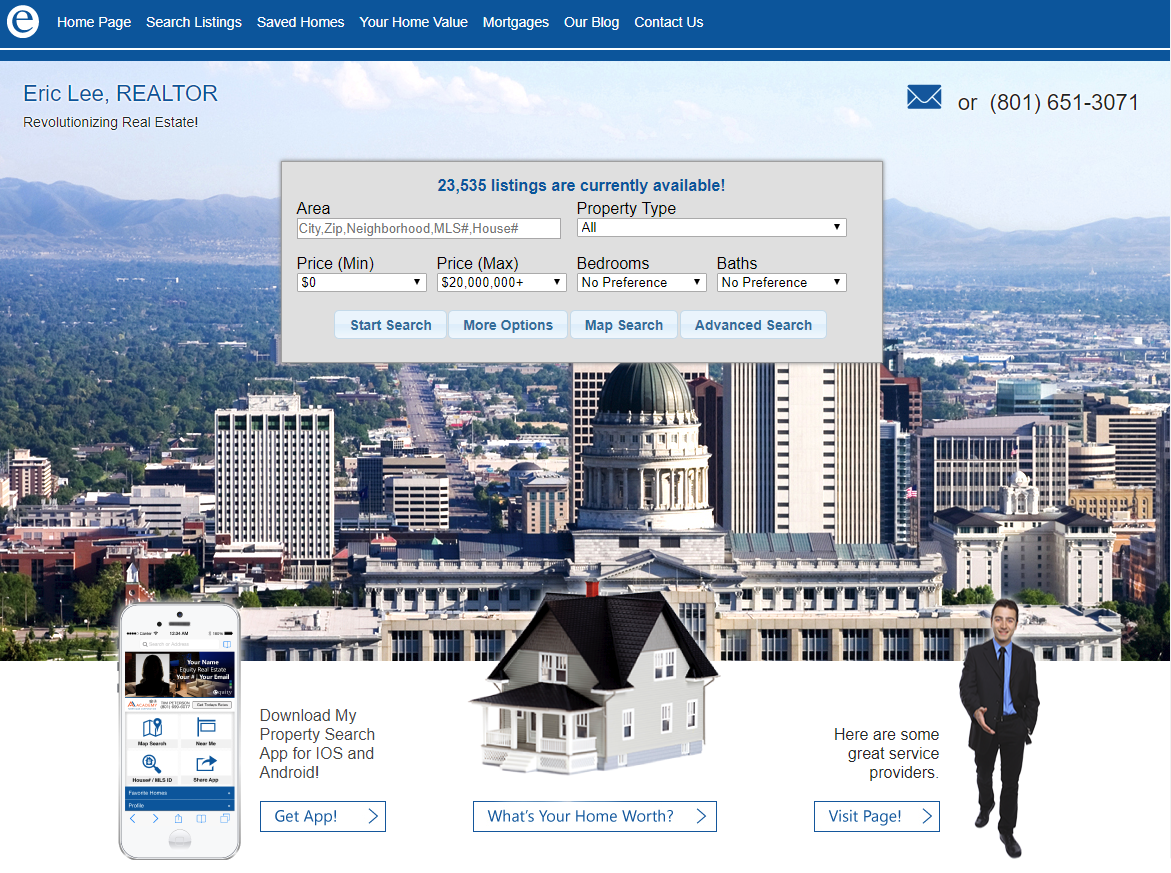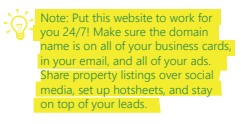About ProAgent Websites
Equity has teamed up with the best IDX-Integrated, online property search website in the industry to provide you with a free, powerful, lead-generating website solution.
Major Benefits
Most of our agents have found that they DO NOT need to purchase an upgraded website or pay a monthly fee for more bells and whistles.
- LEAD CAPTURE - Possibly the best feature of your ProAgent Website (besides being free!) is that it provides you with a CRM to handle your leads.
- Leads come from Equity Yard signs and Text Riders which gather contact info and assign the lead to the listing agent’s Proagentwebsites.com site.
- Leads come from website users who are added as a lead to your CRM after they have entered their address and personal information.
- MOBILE APP - Your free ProAgent Website also doubles as a mobile app which you can share with a simple click of a button! Save the website to your home screen and you’ve got ready access to it whenever you need it.
How to Set Up Your ProAgent Website
Your ProAgent Website is set up when you join Equity, and you should have received an email notifying you of your username and password as well as the URL to access your website. If you haven’t received access to your free ProAgent Website yet, please reach out to our Agent Relations Manager at newagent@equity-usa.net.
How to Change Your Domain Name
As a REALTOR®, your free ProAgent Website resides within the branch website’s structure. What this means is that the branch website’s URL is http://equitynorthuthomesearch.com - your agent website will be found at a URL following this format (http://firstname.lastname.equitynorthuthomesearch.com).
- You have the ability to purchase a unique domain name from any registrar (GoDaddy, Dotster, Hover, Bluehost, etc.) and then point the domain name to your website. Each of these registrars have their own method for facilitating this process, but you shouldn’t have any problem finding their instructions once you’re logged into their system. In most cases it will be called Forwarding Your Domain.
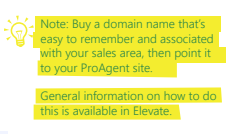
- If you already have a personalized domain name, you can use the same process to transfer your Equity website to this domain.
How to Log in to your Back Office
You’ll need to jump in to your back office to do the following:
- Check on leads (although they are also sent directly to your email or as a text message)
- Add leads manually
- Personalize the website
- Add/change photo
- Add a biography
- Add social media sites, etc.
To log in, just click on the link below and enter your username (e.g. "firstname.lastname") and password https://www.proagentwebsites.com/cgi-bin/sell
For more detailed info, login to Equity Elevate and click on ProAgent Websites on the Home page.